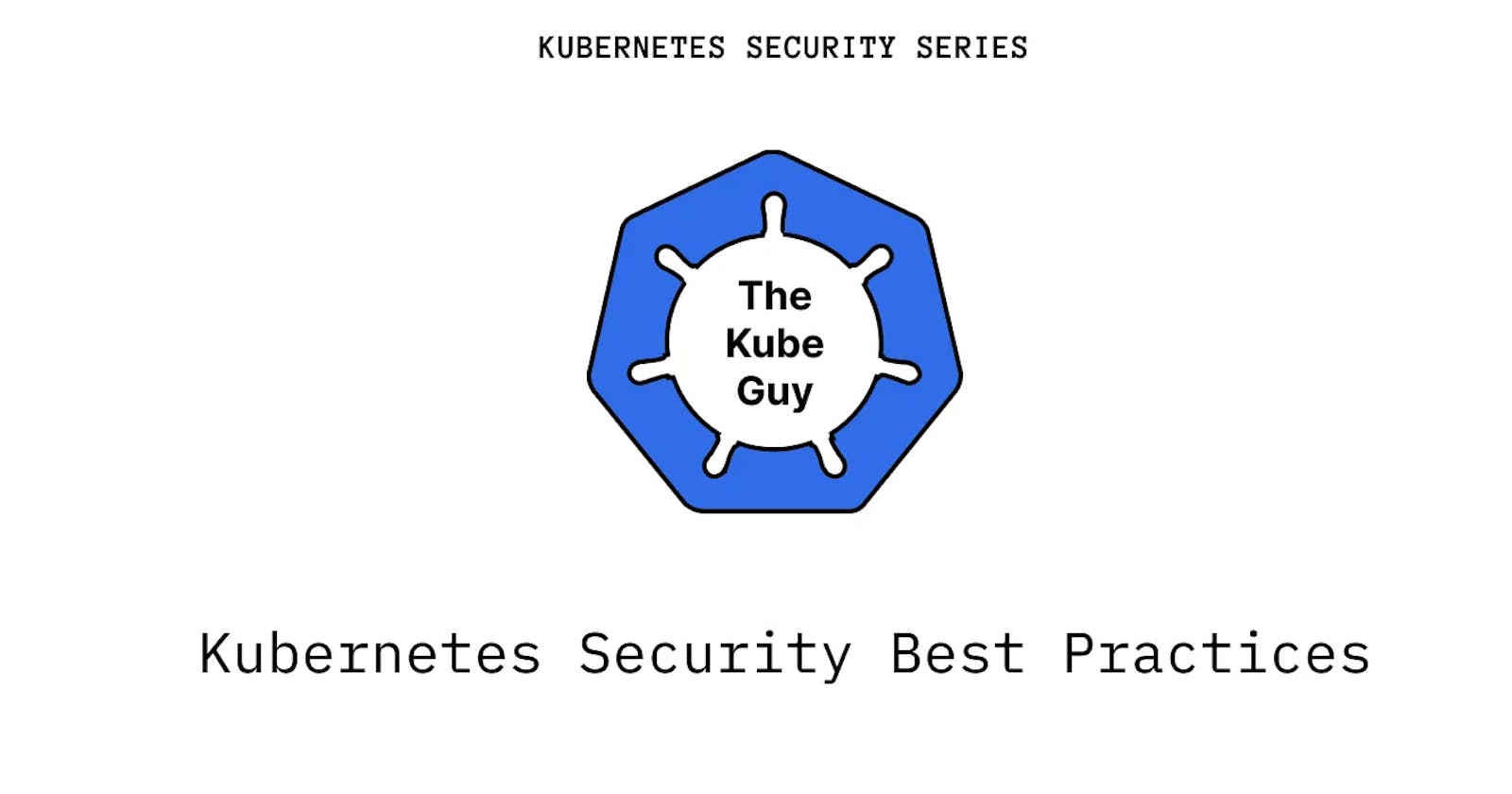As we begin our journey in the Kubernetes Adventure Series, we’ll explore various security concepts and policies in Kubernetes. However, as you harness the power of Kubernetes, it’s crucial to prioritize security. In this blog, we’ll delve into Kubernetes security best practices to help you safeguard your clusters effectively. We’ll cover topics like Role-Based Access Control (RBAC), network policies, image scanning, and how to stay vigilant against common threats, ensuring that your Kubernetes environment remains secure.
1. Role-Based Access Control (RBAC)
Implementing RBAC is essential for controlling who can access and perform actions within your cluster. Here’s how to do it:
Least Privilege Principle: Assign the minimum required permissions to users and service accounts. Avoid using overly permissive roles like cluster admin unless necessary.
Regularly Review Permissions: Periodically review and audit RBAC roles and bindings to ensure they match your current requirements.
Use Service Accounts: Leverage Kubernetes service accounts to restrict the permissions of pods and applications running in your cluster.
2. Network Policies
Kubernetes Network Policies help you control traffic between pods and ensure that only necessary communication is allowed. Tips for securing your cluster with network policies include:
Default Deny: Start with a default-deny policy for your pods, and then explicitly allow the required traffic.
Namespace Isolation: Segment your cluster with namespaces and apply network policies to limit cross-namespace communication.
Regular Testing: Regularly test your network policies to ensure they are effective in practice.
3. Image Scanning
Container images can be a vector for vulnerabilities. Protect your cluster by:
Image Scanning: Use container image scanning tools to detect and mitigate vulnerabilities in your images before deploying them to your cluster.
Image Pull Policies: Enforce policies that only allow images from trusted registries.
Regular Updates: Keep your images up to date, including the underlying operating system and application dependencies.
4. Pod Security Policies (PSP)
Pod Security Policies allow you to define constraints on pods, such as which user or group is allowed to run them and what security context they can have. Consider these practices:
Implement PSP: Enforce Pod Security Policies to control the security posture of pods.
Gradual Rollout: Introduce Pod Security Policies incrementally, as they can impact existing workloads.
5. API Server Access
The Kubernetes API server is a critical component. Protect it by:
API Server Security: Implement strong authentication and authorization mechanisms for the API server.
Audit Logs: Enable audit logging to monitor API server activities and investigate any suspicious behaviour.
6. Regular Updates
Stay current with Kubernetes updates and patches. Vulnerabilities are continually discovered and addressed in newer versions.
7. Vigilance Against Common Threats
Be aware of common Kubernetes security threats, such as:
Phishing Attacks: Educate users about phishing attempts targeting Kubernetes credentials.
Unauthorized Access: Continuously monitor and audit user activity to detect unauthorized access.
Resource Exhaustion: Implement resource quotas to prevent resource exhaustion attacks.
Inadequate Secrets Management: Protect sensitive data by using Kubernetes Secrets and external secret management tools.
Securing your Kubernetes cluster is an ongoing process that requires vigilance and proactive measures. By following these Kubernetes security best practices, you can minimize risks, protect your applications and data, and ensure the continued integrity of your containerized workloads. As you navigate the dynamic world of Kubernetes, always remember that a strong security posture is your best defense against potential threats and vulnerabilities.